Google Scholar is a commonly used tool for academic paper searches, but being a Google service, it requires proxy access in mainland China.
However, both of my VPS servers have unclean IPs and can’t even open the homepage. Even with Warp enabled, I can only access the homepage, but searching for any content results in the image below.
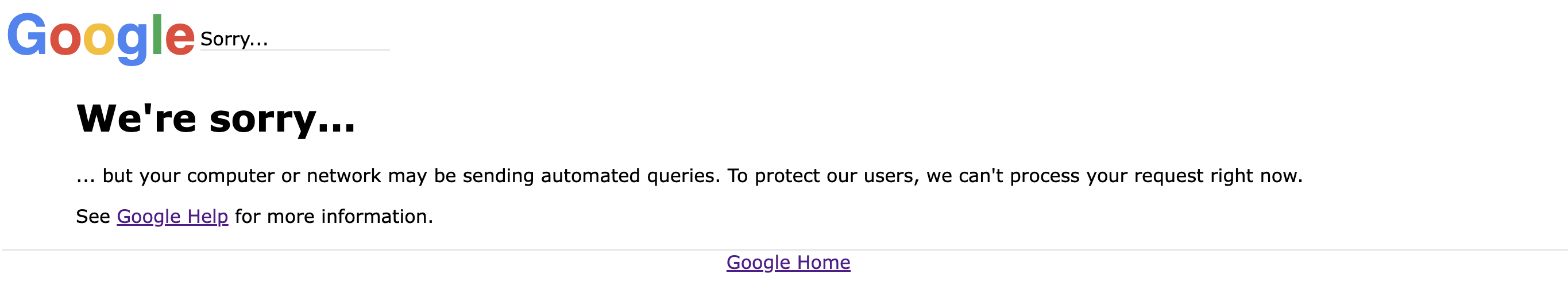
After researching some materials, I found that Scholar generally only blocks IPv4. So I first tried modifying the hosts file on the proxy node according to the documentation.
| |
Then I found that local access through Clash still couldn’t work, but curl from the VPS was successful. After investigation, I discovered that wget from the VPS’s Docker container would show:
| |
It seems the Docker container inherited the host’s hosts file but doesn’t have IPv6 resolution. It turns out Docker doesn’t enable IPv6 by default, so I tried modifying its configuration file.
| |
And modified docker-compose.yml to add IPv6 support to the network.
| |
Then restart the Docker service and rebuild the Docker containers.
| |
Here, bringing down all services first is necessary because the network configuration needs to be reloaded.
After that, local access to Scholar works normally.
Last modified on 2025-07-06
Git Version: c9be4f8